DAILY STREAMING GUIDE
FOR 7sins LIVE The Album Concert
1. Search, Like and Play the all tracks of 7sins LIVE The Album Concert from start to finish..2. Queue the following (in any order)
- QUIT by SB19
- any FELIP's songs
- other tracks from editorial playlists that feature the FELIP's songs or SB19 SaW Track
- 7sins LIVE The Album Concert focused PL
-FELIP's Music Video x Saw PLYou can also check the table below:
Note: This is just an example.
| 7sins LIVE The ALbum Concert |
| QUIT BY SB19 |
| Kanako / Fake Faces / ANy FELIPs songs |
| 7sins LIVE The ALbum Concert |
| OTHER ARTISTS |
| 7sins LIVE The ALbum Concert focused PL |
| 7sins LIVE The ALbum Concert |
| QUIT BY SB19 or any SB19s songs |
| FELIP's MV PL |
3. LIKE, DISLIKE or SKIP Filler songs everyday.
(Applicable only to non FELIP and SB19 songs)4. Set the volume to at least 50% VOLUME.5. Turn off AUTOPLAY, SHUFFLE, and LOOP.6. Engage with editorial playlists om Apple Music.
Click here how to engage?
Click here as well for the list.7. If you purchased the song from iTunes Store, make sure to delete the purchased song in the Apple Music library first before streaming.How to Delete the song in the library?
-Please check this post by SB19 Apple Music Team.DONTs
1. Do not loop songs, album or playlists.
(Make sure the loop button is turned off.)2. Do not stream the same playlist multiple times in one day.3. Do not MUTE.4. Do not PAUSE the song for an extended period of time,
SKIP AHEAD, or ADJUST the PLAYBACK CONTROLS on Spotify
(or any music platforms). Please play the whole song.5. Do not use incognito mode when streaming on browsers.6. Do not use VPN.
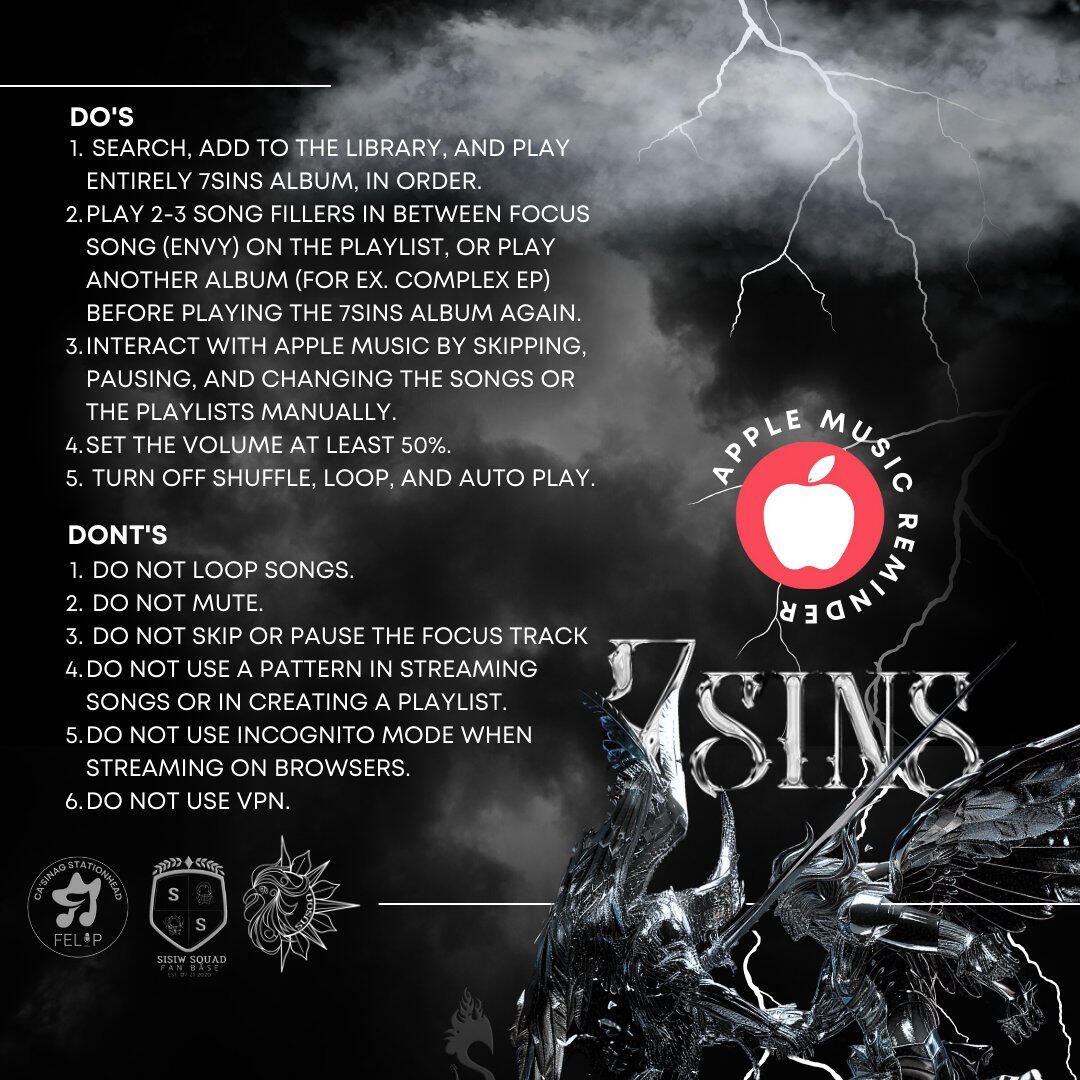
Click the button below to learn more on how to stream on Apple Music.
Shortcut Links:
Note: If you are looking for the Editorial Playlists on Apple Music, simply click the "Editorial Playlists" button and scroll down the page.To quickly and easily access all playlists, as well as FELIP's EP and songs, we recommend adding them to your library.
1. Search, Like and Play the entire song of Moving Closer (From The Lounge)2. Queue the following (in any order)
- any song of FELIP
- the focused track/s of SB19 - DAM/ Time/ Dungka,
- SImula at Wakas EP,
- FELIP x SaW Playlist (or any SAW focused Playlist),
- 7sins Album or any EP of FELIP
- the focused track/s of SB19 - DAM/ Time/ Dungka from any editorial playlists
(You can also do the same for FELIP's songs)
- other tracks from editorial playlists that feature the SB19 SaW Track
-FELIP's Music Video x Saw PLYou can also check the table below:
Note: This is just an example.
| FELIP's SOLO TRACK |
| SB19 SINGLE RELEASE |
| SIMULA AT WAKAS EP |
| FELIP x SAW PL1 |
| 7sins ALBUM |
| SB19 SINGLE RELEASE |
| OTHER ARTISTS |
| FELIP's MV x SAW PL |
| SIMULA AT WAKAS EP |
| FELIP's SOLO TRACK |
| SB19 SINGLE RELEASE |
| SIMULA AT WAKAS EP |
| OTHER ARTISTS |
| 7sins ALBUM |
| FELIP x SAW PL2 or MV PL |
| MOVING CLOSER (FROM THE LOUNGE |
| QUIT BY SB19 |
| 7sins ALBUM |
| OTHER ARTISTS |
| MOVING CLOSER (FROM THE LOUNGE PL1 |
| SIMULA AT WAKAS EP |
| FELIP's MV PL |
| MOVING CLOSER (FROM THE LOUNGE |
| 7sins ALBUM |
| QUIT BY SB19 |
| OTHER ARTISTS |
| FELIP x QUIT PL |
| SIMULA AT WAKAS EP |
| FELIP"s MV PL2 |
| MOVING CLOSER (FROM THE LOUNGE |
| QUIT BY SB19 |
| 7sins ALBUM |
| MOVING CLOSER (FROM THE LOUNGE x SB19 PL1 |
| SIMULA AT WAKAS EP |
| OTHER ARTISTS |
| QUIT BY SB19 |
| FELIP's MV PL |
| SIMULA AT WAKAS EP |
| MOVING CLOSER (FROM THE LOUNGE |
| QUIT / TIME BY SB19 |
| OTHER ARTISTS |
| 7sins ALBUM |
| FELIP x SAW PL2 or MV PL |

Note: To quickly and easily access all playlists, as well as FELIP's EP and songs, we recommend adding them to your library.Be sure to review the streaming guidelines HERE










































